For the past year I've wanted to get
Air Server going in my classroom but due to circumstances out of my pay grade I am not allowed to make it work (well) in my classroom. A week or so ago it occurred to me that there was a simple workaround I could be using that may actually work better.
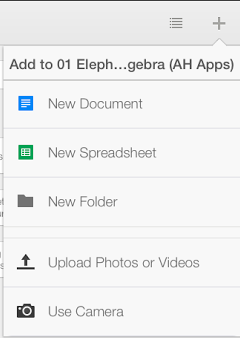 |
| Add a new file menu |
I have
Google Drive's app on my phone and iPad and there is an option to take a photo and add it directly to a folder. I have a folder in my Google Drive titled "Student Work". When I see student work that I want to discuss with the class I navigate to that folder in my app, select "Use Camera" in the new document menu and I'm on to the next student.
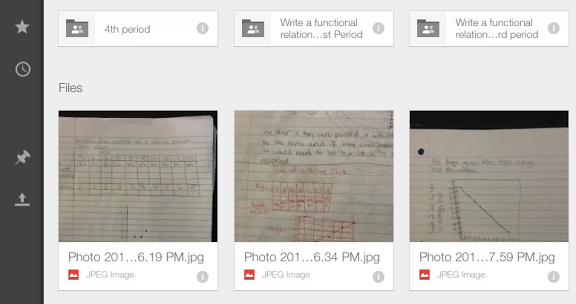 |
| View from within the app |
When we are ready to regroup I have that folder displayed on my projector and can easily annotate on them when needed through my computer software.
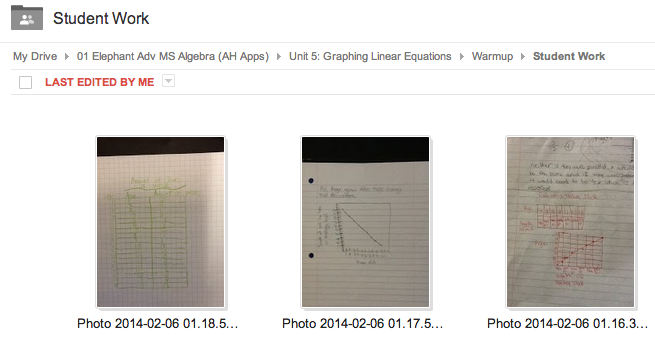 |
| View from my computer |
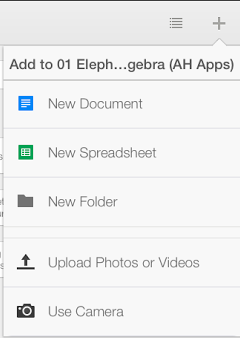
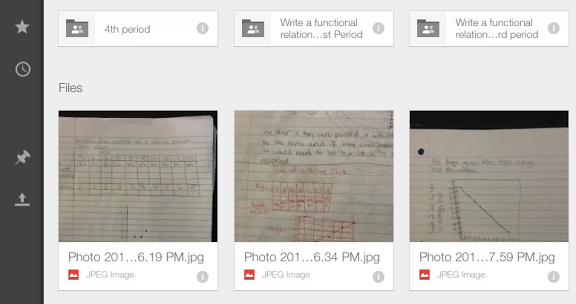
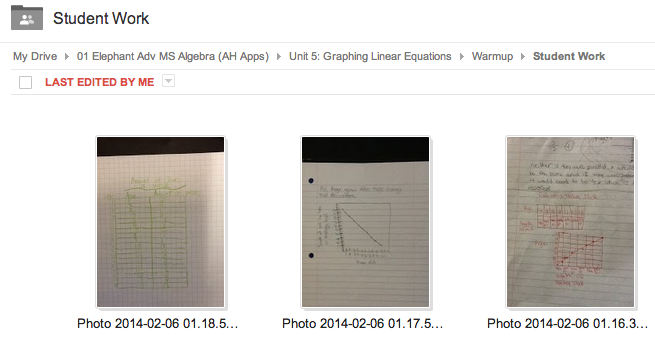

No comments:
Post a Comment