I'm in a collaborative team for the Geometry course that I teach. Part of our collaborative meetings each week was spent recording our conversations in a Google document and then saving it into a shared file for others to access and view our discussions. We were making copies of a template and then saving those copies into a common folder. In wanting our team notes to be just as much for our growth as a job requirement I sought out to make a collaborative agenda that had a memory and was a little more...alive.
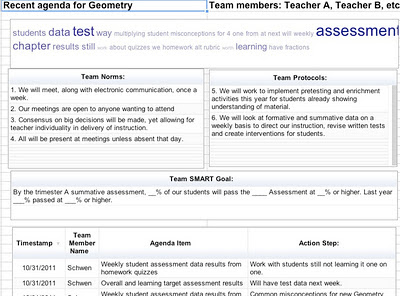 |
| Agenda Feed View |
Long and short of it, the agenda has some parts that are edited initially in a spreadsheet tab at the beginning of the year--things like our team SMART goal, Norms and Protocols. Agenda items are added in another sheet by either editing the spreadsheet itself or by sending a form response including the team member name and the agenda item to be discussed. Having the items loaded prior to the meeting time can be spent addressing the items and looking at our follow-up steps.
What I like most about the idea is that all our past discussions are housed in the same document and can be easily accessed. Having it in a spreadsheet also allows a "Word Cloud" chart at the top to pick out our team's most frequent words. If the words that are specific to student learning, great, but if they tend to center on our past weekend activities it's maybe a sign our group needs to refocus.
 |
| Word Cloud |
The idea puts less pressure on having a single recorder for organizing the next meeting agenda and can be edited quicker if the form link is just a bookmark within a person's web browser or sent out in an email prior to the meeting. The most recent five discussions and follow-up items are displayed on the "Agenda Feed" tab of the spreadsheet. Multiple "meetings" within the week can just be recorded by the date discussed and will show up in the agenda feed. Past items can be viewed by clicking the arrows at the bottom of each chart (these charts can also be customized to display more items per view by editing the chart).
 |
| Future Agenda Items |
There is far from anything earth-shattering in the structure but it's an interesting way of bringing some organization to discussions and meetings in a systematic way. Who has time to look back at past meeting agendas anyway?--Have them all in one place.
If you are interested in trying the idea you can get the template here. Once you open it to see the spreadsheet view, click on "See Responses" and choose "spreadsheet".
I have not tried yet but I'd be curious to hear if anyone has success in embedding the agenda feed in a website to publicly display the most recent agenda for their meetings.
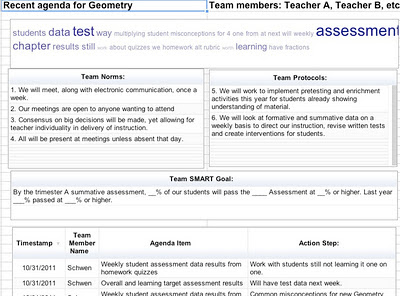



No comments:
Post a Comment